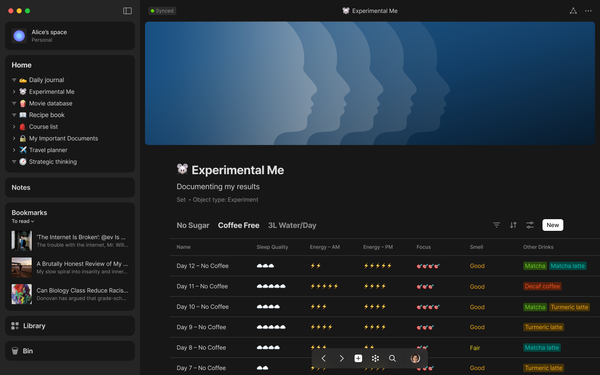How to make Ubuntu black and white
Help minimize your screen time by turning your entire Ubuntu desktop monochrome.
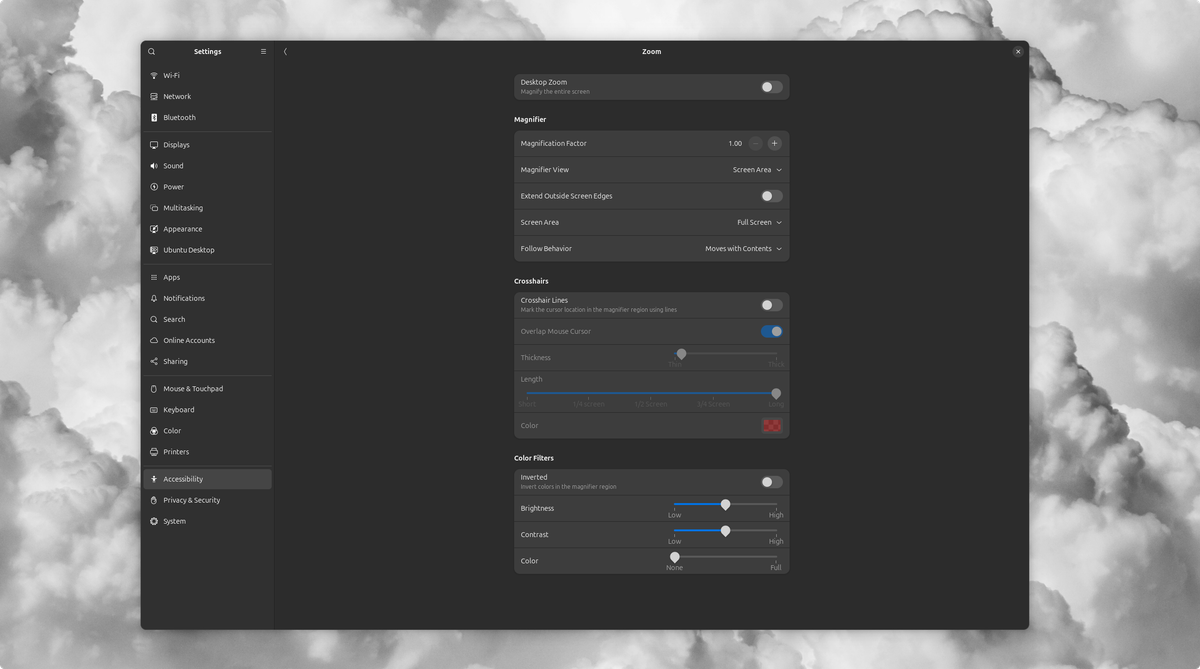
One of my favorite ways to reduce my Android phone usage is to turn on color correction, making the entire display monochrome. This helps minimize apps' addictive nature, making it easier for me to control myself when I know I need to be doing something else.
I know I'm not alone in this. It's no secret that many people use this feature to gain control of their screen time. But what may be a little-known secret to many Linux users is that you can do this exact thing on Ubuntu too. And it's not exclusive to Ubuntu, either. If you're a Linux desktop user running a modern version of GNOME, you should be able to take advantage of this as well. Here's how:
Enabling Monochrome Mode on GNOME
- On your desktop, navigate to Settings > Accessibility.
- From here, click on Zoom, and under "Magnifier," change the Magnification Factor to 1.00.
- Scroll down to "Color Filters" and move the Color slider to None on the far left.
- Scroll back up to the top and toggle Desktop Zoom whenever you want to enable or disable monochrome mode.
Bonus Tip: Keyboard Shortcut
If you also navigate to Settings > Keyboard, scroll down to "Keyboard Shortcuts," and click "View and Customize Shortcuts," you can then select "Accessibility" and set a custom keyboard shortcut for "Turn zoom on or off." Now, every time you want to jump between monochrome and colored modes, all you need to do is activate your keyboard shortcut. I personally set mine to Super+c (c for "color" in my mind).
It's that simple. If you also have a problem with over-consuming media on your computer the same way you do on your phone, this might be a good way to help you reclaim your attention.
Will this fix your screen addiction? No. Is it easy to just toggle color back on whenever you feel the urge to watch a video or scroll on social media? Yes. But it's not about creating obstacles to prevent you from doing those things. It's about reminding yourself what you are on your device for and to help you focus, minimize distractions, and stay on task.
I'm confident there are ways to do this on other desktop setups, whether that's other Linux desktop environments, macOS, or Windows. If you are on one of those, and you use this feature, feel free to share in the comments below how you achieve a monochrome desktop so we can all benefit from your wisdom.